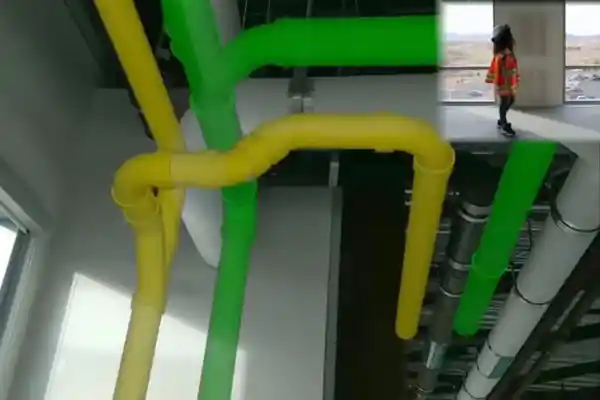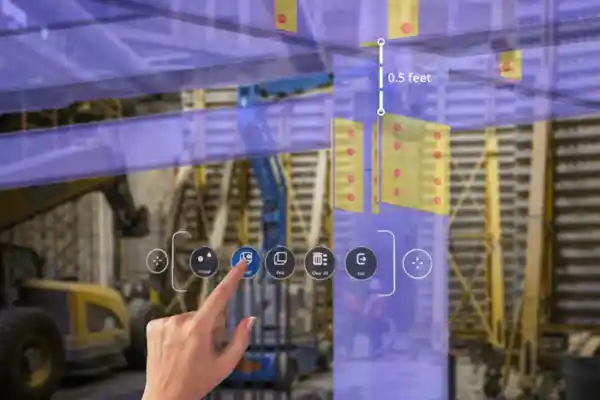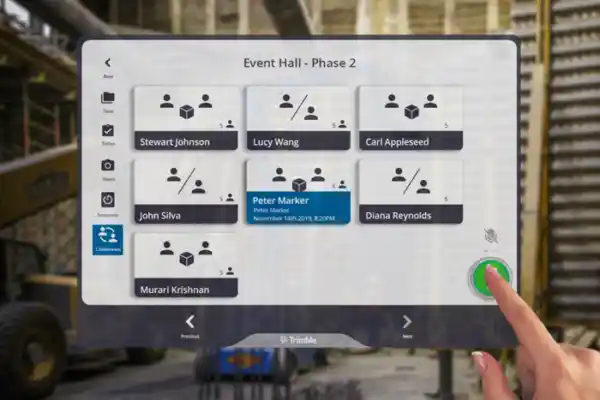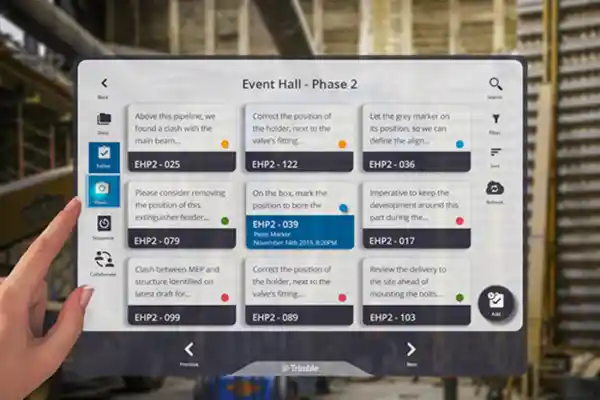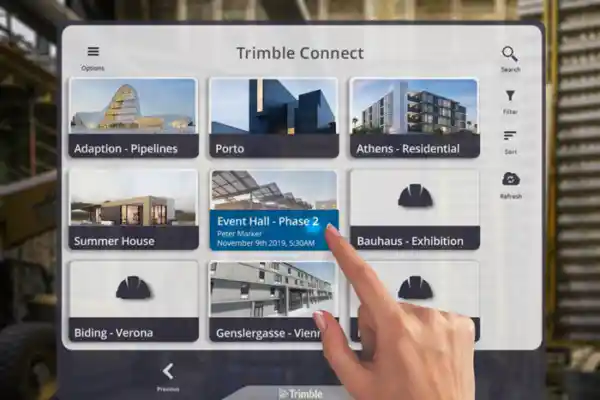Trimble Connect MR
MIXED REALITY SOFTWARE
Your data. Your work site. Together, at last.
Trimble Connect MR is the perfect solution for Trimble XR10 users looking to visualise 3D designs in the field. It runs on both the HoloLens 2 and XR10 and allows users to perform hands-free work.
Efficiently visualise, review, and share 3D designs with a comprehensive suite of extended reality products built for the construction site.